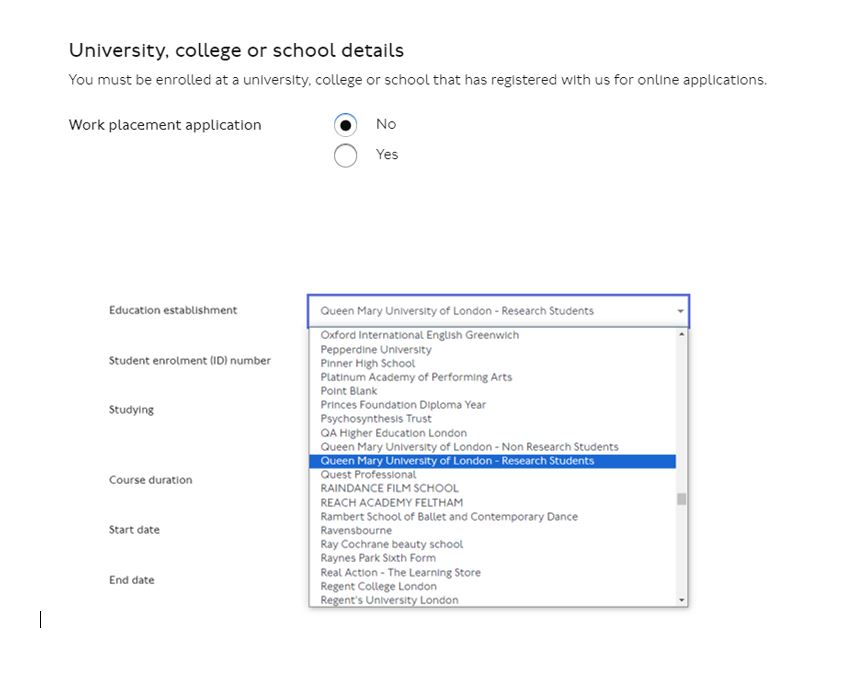Confirm your student status
The Research Degrees Office is in Room 2.13, Second Floor, Graduate Centre, Mile End Campus.
Please email researchdegrees@qmul.ac.uk
Request a letter
ID card replacement
Travelcards
Request a letter
FROM September 2019 - Student Status Letter from Gradintelligence
If you need to prove that you are currently a student at Queen Mary University of London, you can access your Student Status Letter from your Gradintelligence account. This can be shared electronically via a secure and verified platform. Alternatively you can download or print it out.
This letter can be used to confirm your student status for many purposes, such as opening a bank account, council tax exemption applications, and visa applications.
Please note that the Research Degrees Office cannot stamp, seal or sign the Student Status Letter.
New students* are sent an account activation email from Gradintelligence shortly after becoming fully enrolled and will be able to access the Student Status Letter once the activation steps have been completed. If you are a new student and are temporarily enrolled, you will not have access. Information about how to activate your account can be found here.
*NOTICE FOR NEW STUDENTS: Please note that completion of the online enrolment task does not mean you are fully enrolled. QMUL are required to check the details and documents you submit during the online enrolment task before you are fully enrolled. Once your enrolment is finalised you will get an email with the subject line 'Enrolment at QMUL' and the first line of the email is 'Congratulations on completing the enrolment process. You are now fully enrolled'.
Current students have been sent an account activation email from Gradintelligence in the week beginning 16 September 2019.
Once we have registered you for an account, you will receive an email to your QMUL email address from accountregistration@gradintel.com. Follow the steps in order to access your Gradintelligence dashboard - a step-by-step guide can be found here: Accessing your Student Status Letter
If you have any questions about the Student Status Letter, please see our Frequently Asked Questions to see if your query has already been answered.
If you have not received an invitation to set up your Gradintelligence account please contact the Research Degrees Office
Other letters
If you need a letter that requires specific information to be included please email the Research Degrees Office with your request. Please state the purpose of the letter and try to give as much information as possible, including:
- your student ID number and full name;
- the purpose of the letter;
- a clear description of the additional information required;
- how many copies are needed;
- please ensure that your TERM-TIME address on MySISis correct.
If you live in London we are unable to post the requested letter. If you are unable to come onto the Mile End campus to collect the letter we are happy to scan the letter and email it to you or send it to your department using the internal mail system.
Please allow up to 3 working days for your request to be processed.
Award letter
You will receive an award letter after the degree has been ratified at a Board (held monthly). You will also be able to access an Award letter via your Grandintelligence account. You will receive an email when this is available to you.
If you require a bespoke Award letter please contact researchdegrees@qmul.ac.uk
Council Tax
Before submitting a request for council tax exemption, ensure that your TERM-TIME address on MySIS is correct.
It is the term-time address for which you are exempted from paying tax.
If you need a council tax exemption letter you can use your Student Status Letter from your Gradintelligence account.
Please Note: For the boroughs below you must complete the council's student disregard form (web links below):
- Newham (student disregard form)
- Redbridge (student disregard form)
- Tower Hamlets (student disregard form)
- Waltham Forest (student disregard form)
We provide information directly to these councils on a monthly-basis (the first Monday of each month).
For more information about council tax please see the Advice and Counselling Service Student Advice Guide
ID Card Replacement
If your card is lost please pay online via the QMUL eShop.
The fee is £20 and you will have to email the receipt to researchdegrees@qmul.ac.uk along with your Student ID number.
If your card is stolen please provide your Crime Reference Number issued by the police when you reported the crime. If you do not have a Crime Reference Number you will have to pay £20
Travelcards
18+ Student Oyster Photocards (TfL)
If you are a full-time research student, you can apply for an 18+ Student Oyster photocard via the Transport for London website. Go to the 18+ Student Oyster page, check that you meet the application criteria and apply online. When you are prompted to select your institution from the dropdown menu, please ensure that you select Queen Mary University of London - Research Students.
If you select "Non Research Students", your application may be rejected.
Please do not apply for a "placement" card.
16-25 Railcards (British Rail)
If you are over 26 and a full-time student, you may apply for a 16-25 Railcard.
You can learn more about the benefits on the Railcard website.
You will need to complete the Mature Student Application Form which the Research Degrees Office will authorise for you. If you are applying for a Young Person's Railcard at a British Rail station you will need a passport-sized photo which will also need to be authorised by the RDO.